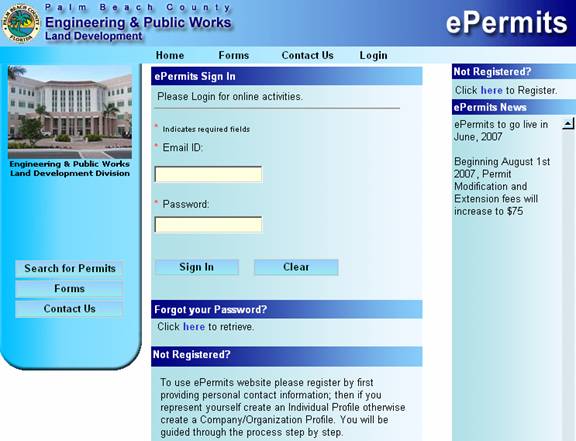
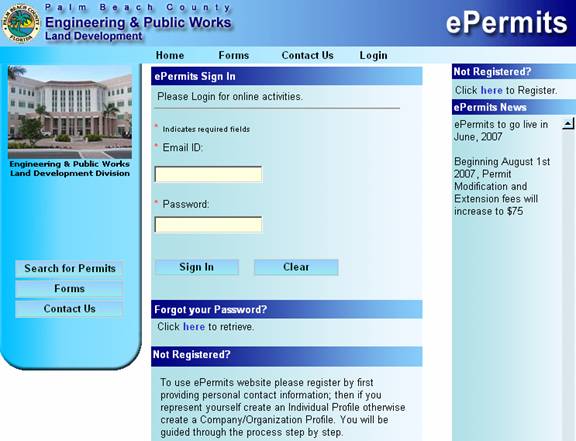
Click the Login link on the Home Page. Enter the email address declared as an id when registering. Enter the related password and click the Sign In button.
If the account has been activated the website will open a page showing your options on the website including applying for a permit.
If the account is Pending or Not active, a message will be displayed and a contact number provided.
FORGOT PASSWORD
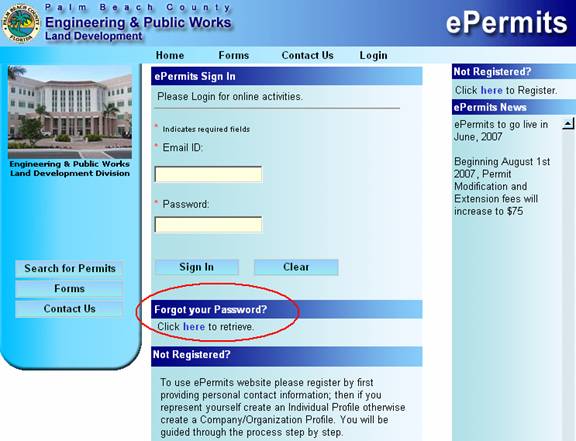
If you forget your password, click the “here” link in the indicated caption on the Login page to proceed. Enter the email address declared as an id when registering. You can either have the password sent to the registered e-mail or answer a question.
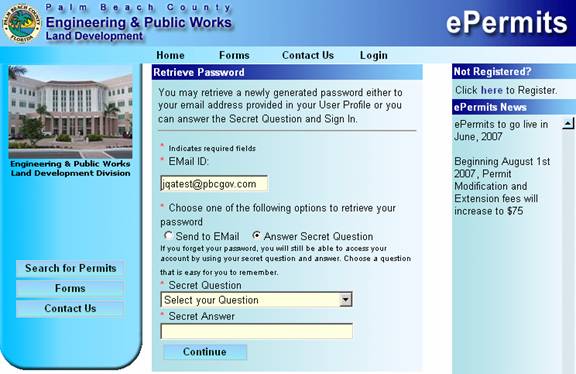
Select and answer the security question that you picked at the time of registration.
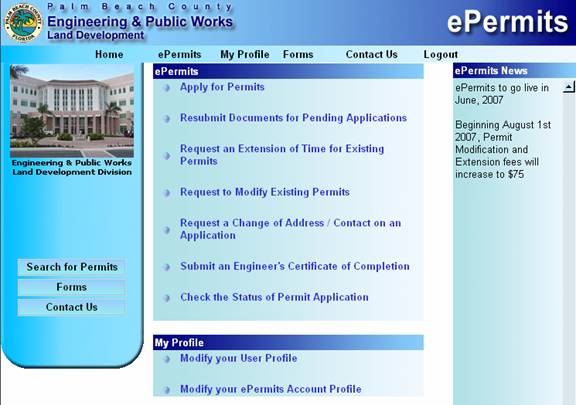
After logging on, the above page is displayed; Notice that the options provided include checking the status of your current permit applications.