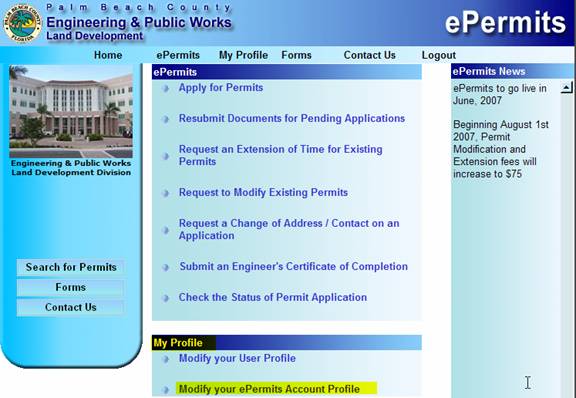
Precondition: One has to have a Palm Beach County user account and have registered with E-Permits.
Logon onto the website and select the Modify User Permits profile option from the My Profile page or the lower section of ePermits page.
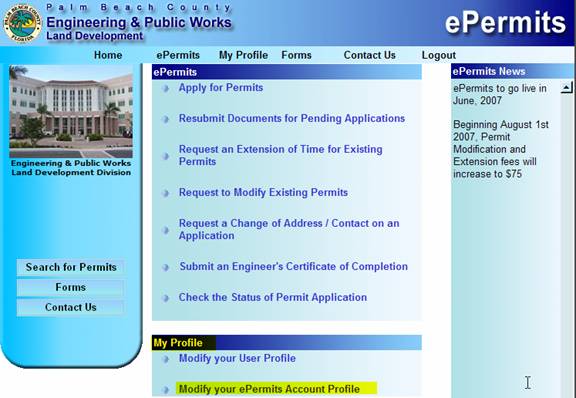
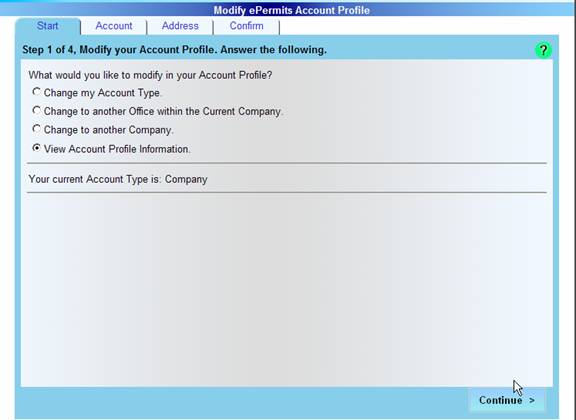
Select any of the following options:
Change Account type,
For company related accounts – Change to another office, change to another company,
View Account Profile Information.
Click the Continue button to proceed.
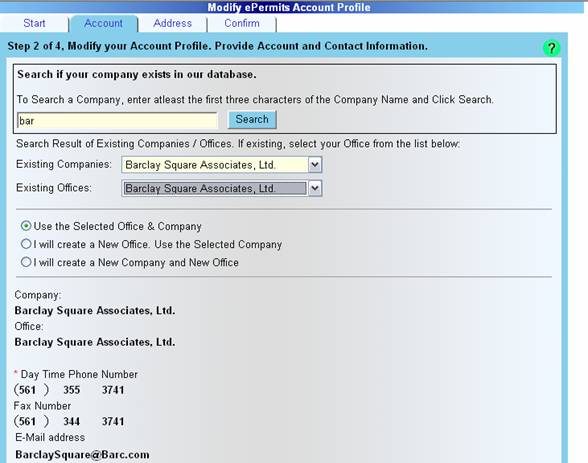
Click the Continue button, review the Address and Confirmation tabs after clicking the Continue button.
Click the Submit button to complete the change request. A message indicating a successful submission is displayed. An e-mail is sent as a confirmation to the address in the profile.