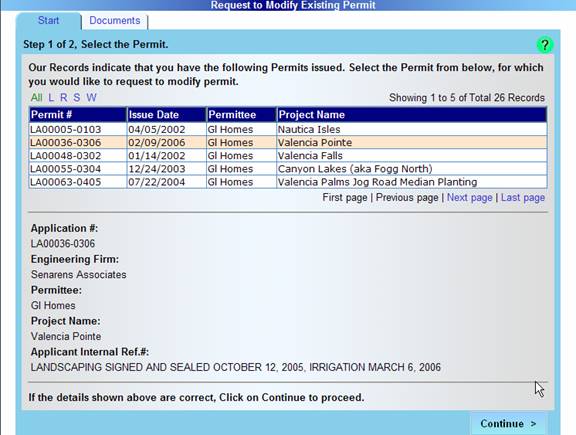
Select Request Permit Time Extension on the e-Permits page. Next select a permit application from a list of approved permit applications you have submitted electronically.
Click the Continue button to proceed.
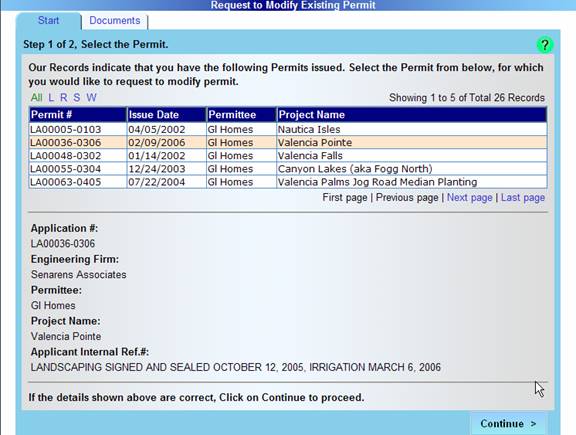
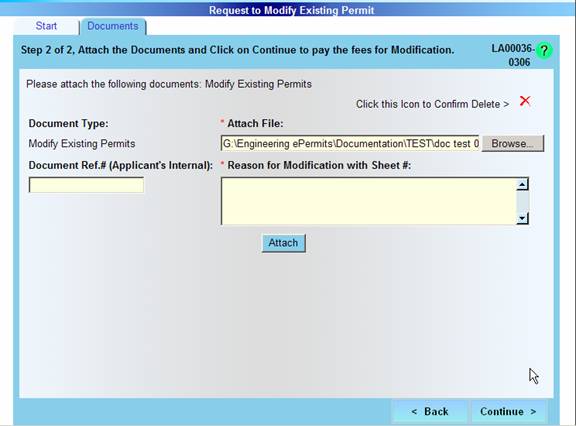
Browse for the document(s) on your local system or network detailing and supporting your Permit Time Extension request and then click the Attach button. You can add remarks or reference#.
Click the Submit button, a message indicating a successful submission is displayed. An e-mail confirmation is also sent to the registered e-mail address
A record is inserted into the database to store the document(s):
Attachment Description Alphanumeric(40)
Received Date mm/dd/yyyy
File name Alphanumeric (80)
IFS Path Alphanumeric (50)
The request appears in the Re-submittals of the Permit Reviewer’s client server workspace with an Attachment type = Request Permit Time Extension.